Update Library
-
You can update existing library data in the list by clicking the "View File" in selected library.
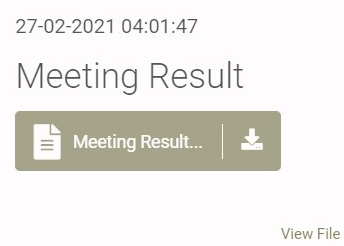
-
Then the selected library with existing data will appear. You can change any data you want.
The label with
*is required.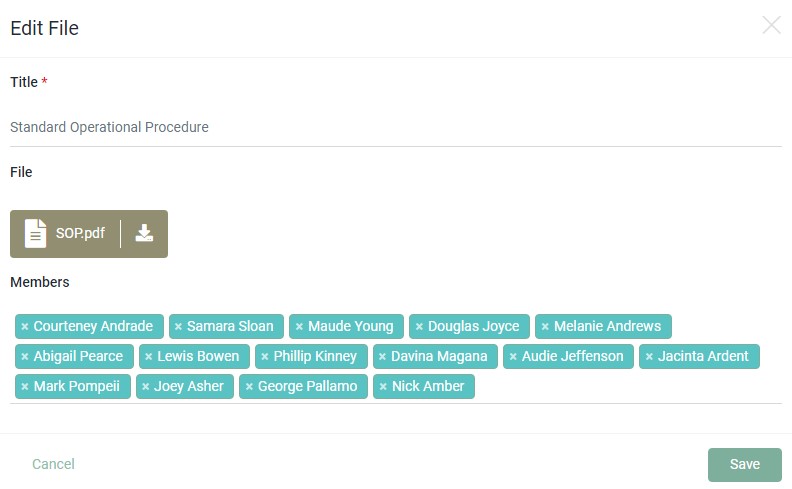
-
Click save button and the pop-up will appear indicating your data has been updated.
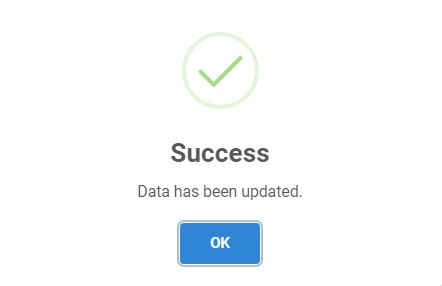
If you are not the creator of library, you can't edit the library.