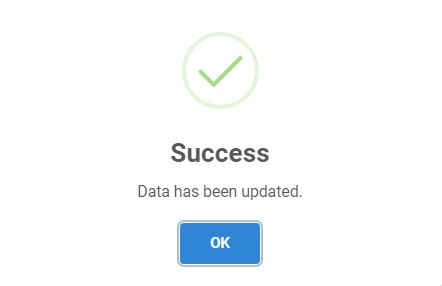Update Task
-
You can update existing task data in the list by clicking the task title.
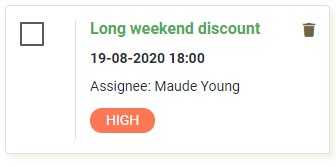
-
Then the selected task with existing data will appear. You can change any data you want.
The label with
*is required.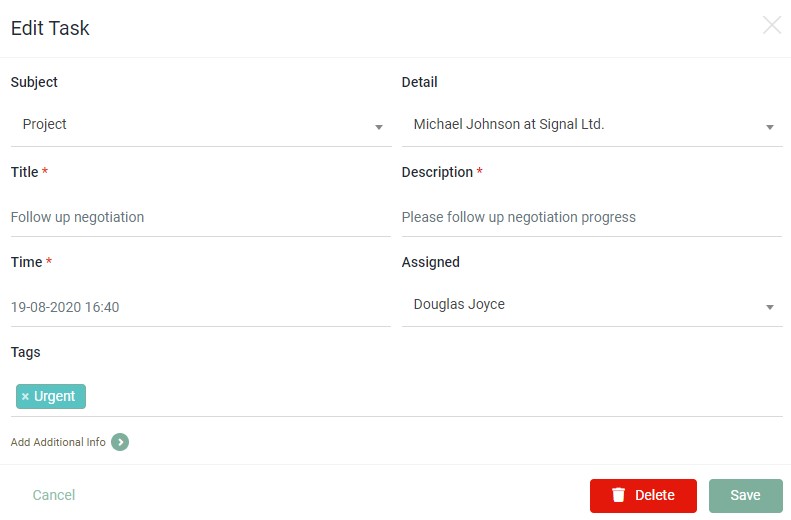
-
You also can edit the additional info.
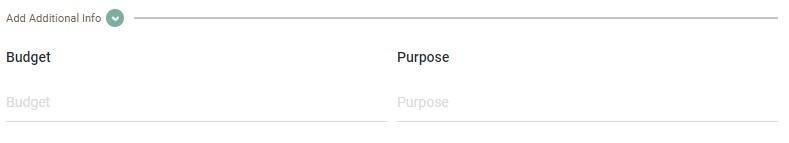
-
Click save button and the pop-up will appear indicating your data has been updated.