Set Meet Status
-
You can set existing meet data to ongoing in the list by clicking the checkbox.
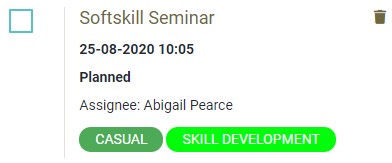
-
The pop-up will appear and your meet status will be set to Ongoing.
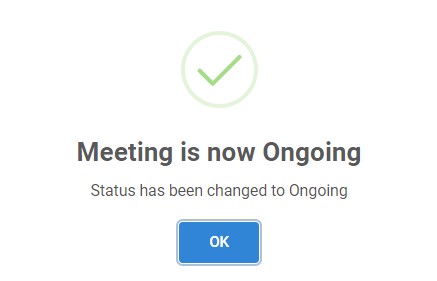 The meet card will become like this.
The meet card will become like this.
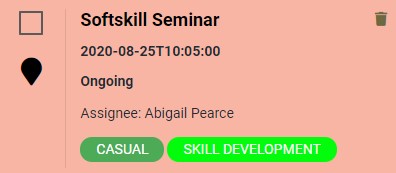 You can check the meeting location by clicking pin of location and it will direct you to Google Maps.
You can check the meeting location by clicking pin of location and it will direct you to Google Maps. -
You can finish the meet by by clicking the checkbox for ongoing meet. You can upload up to 3 images before checkout. It is optional.
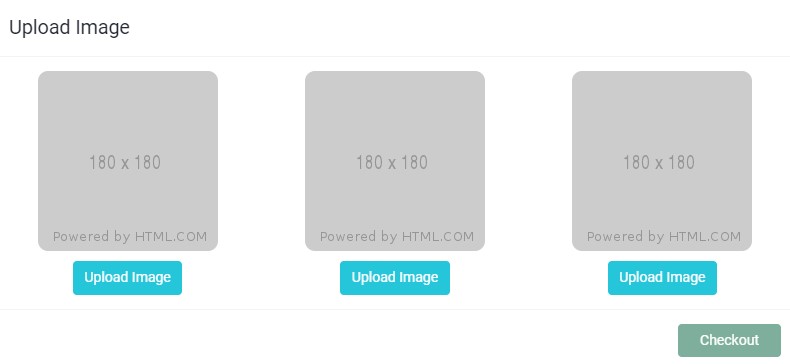
-
Click the checkout button and the pop-up will appear. Your meet status will be set to Complete.
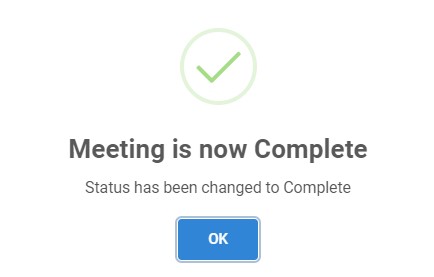 The meet card will become like this.
The meet card will become like this.
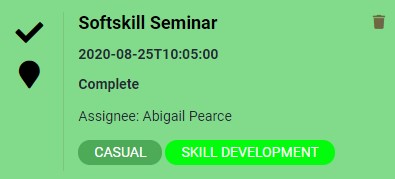 You can check the meeting location by clicking pin of location and it will direct you to Google Maps.
You can check the meeting location by clicking pin of location and it will direct you to Google Maps.