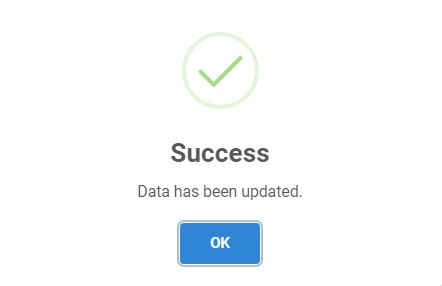Update User
-
You can update existing user data in the list by clicking the edit button.

-
Then the selected user with existing data will appear. You can change any data you want.
The label with
*is required.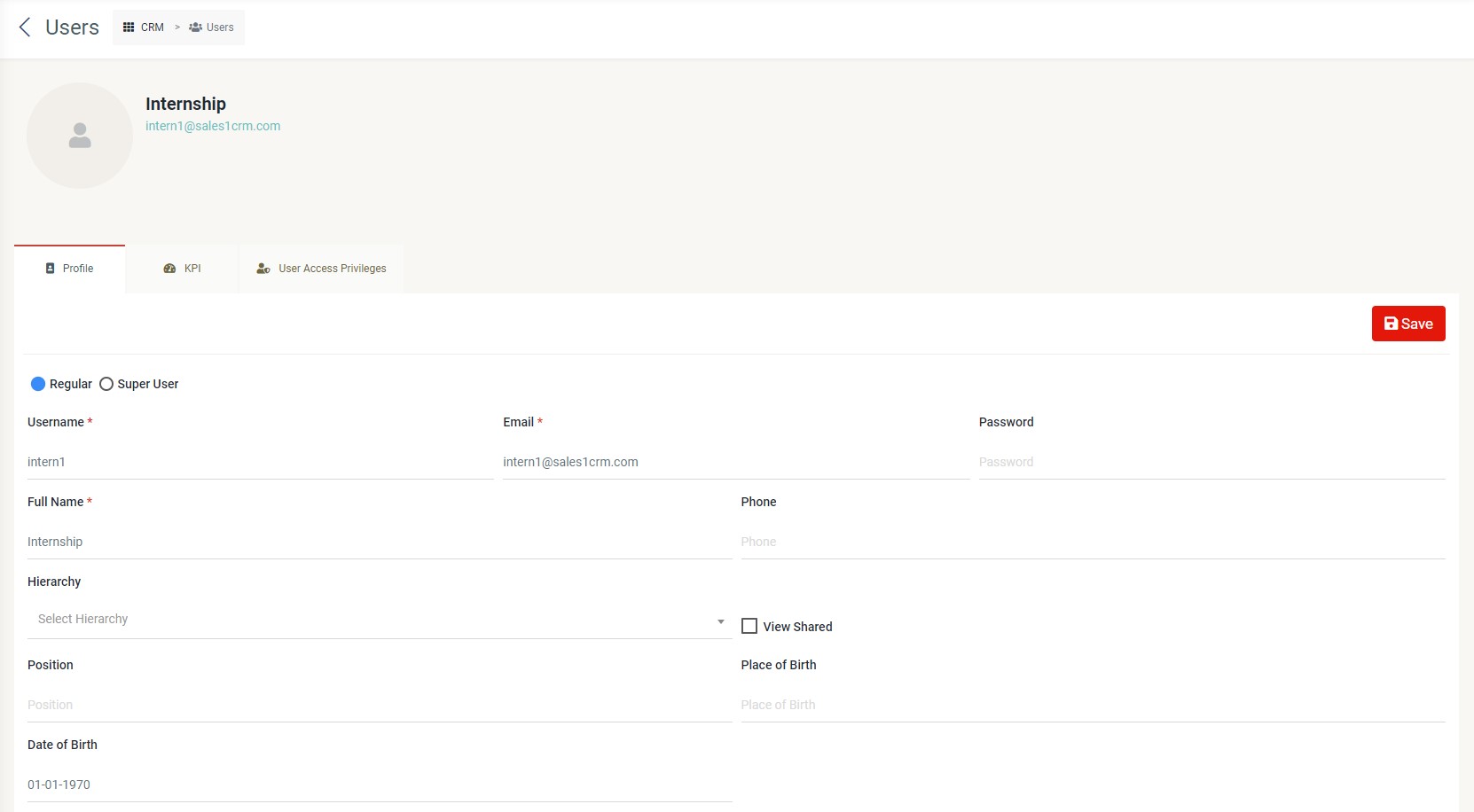
Tabs
-
Profile
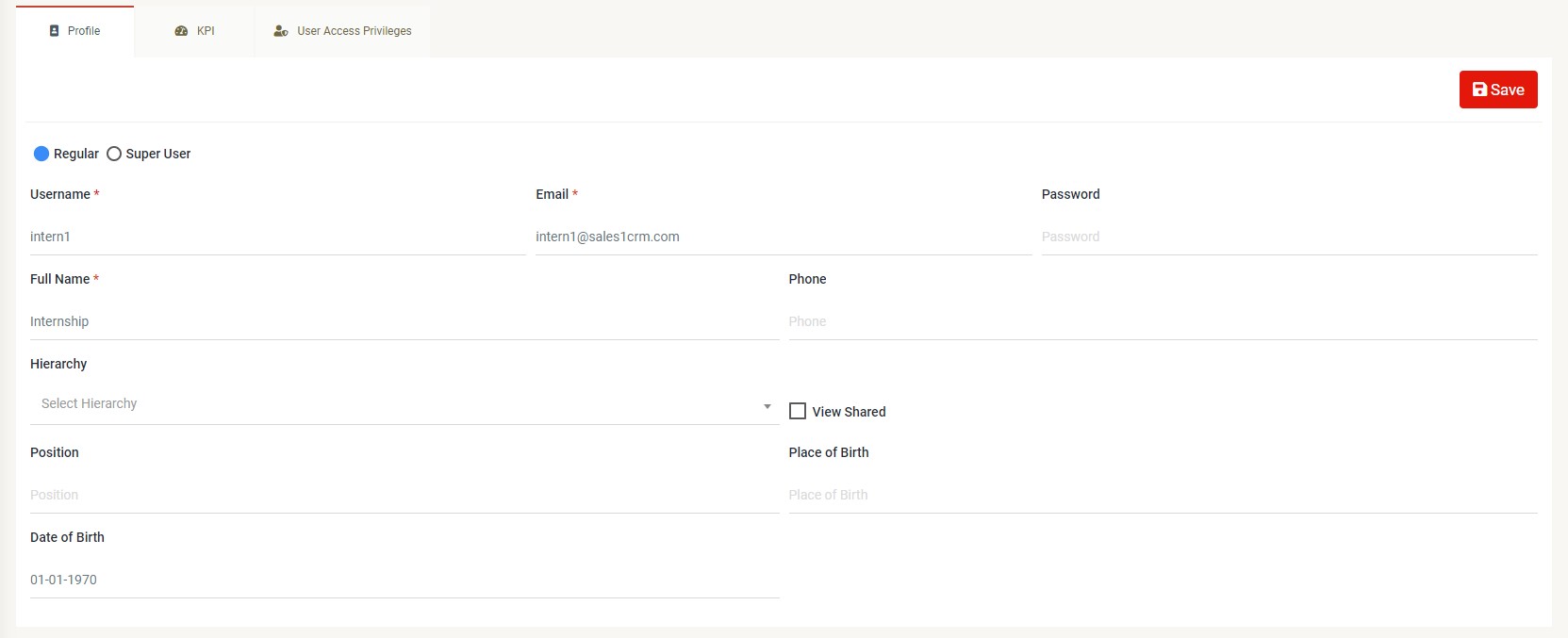 You can edit username, email, password, full name, phone number, hierarchy, position, place of birth, date of birth by clicking the "Profile" tab.
You can edit username, email, password, full name, phone number, hierarchy, position, place of birth, date of birth by clicking the "Profile" tab. -
KPIs
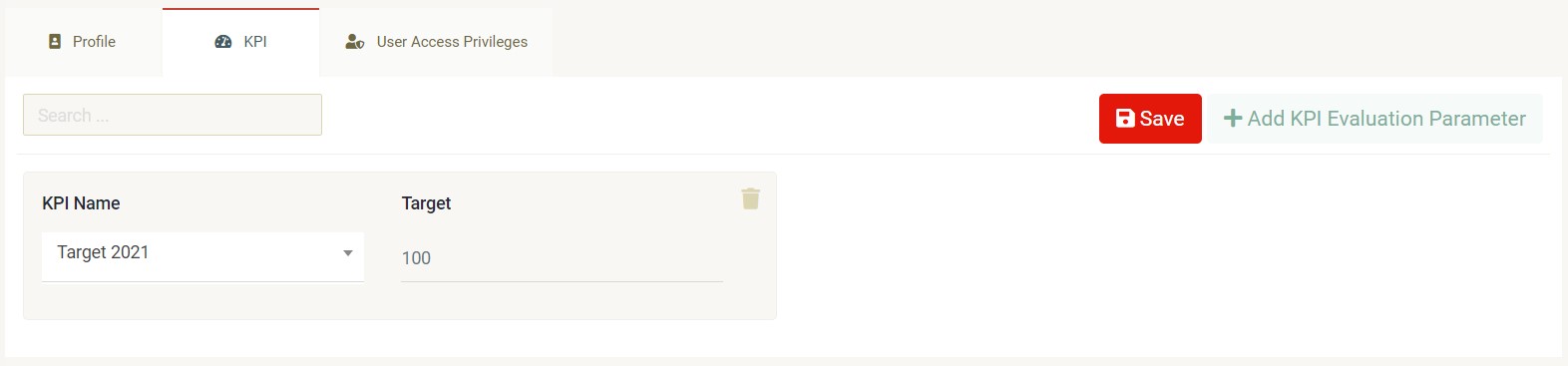 If you click the "KPIs" tab, you can view the list of KPI name and target related to the selected user. For more information, please refer to kpi
If you click the "KPIs" tab, you can view the list of KPI name and target related to the selected user. For more information, please refer to kpi -
User Access Previlages
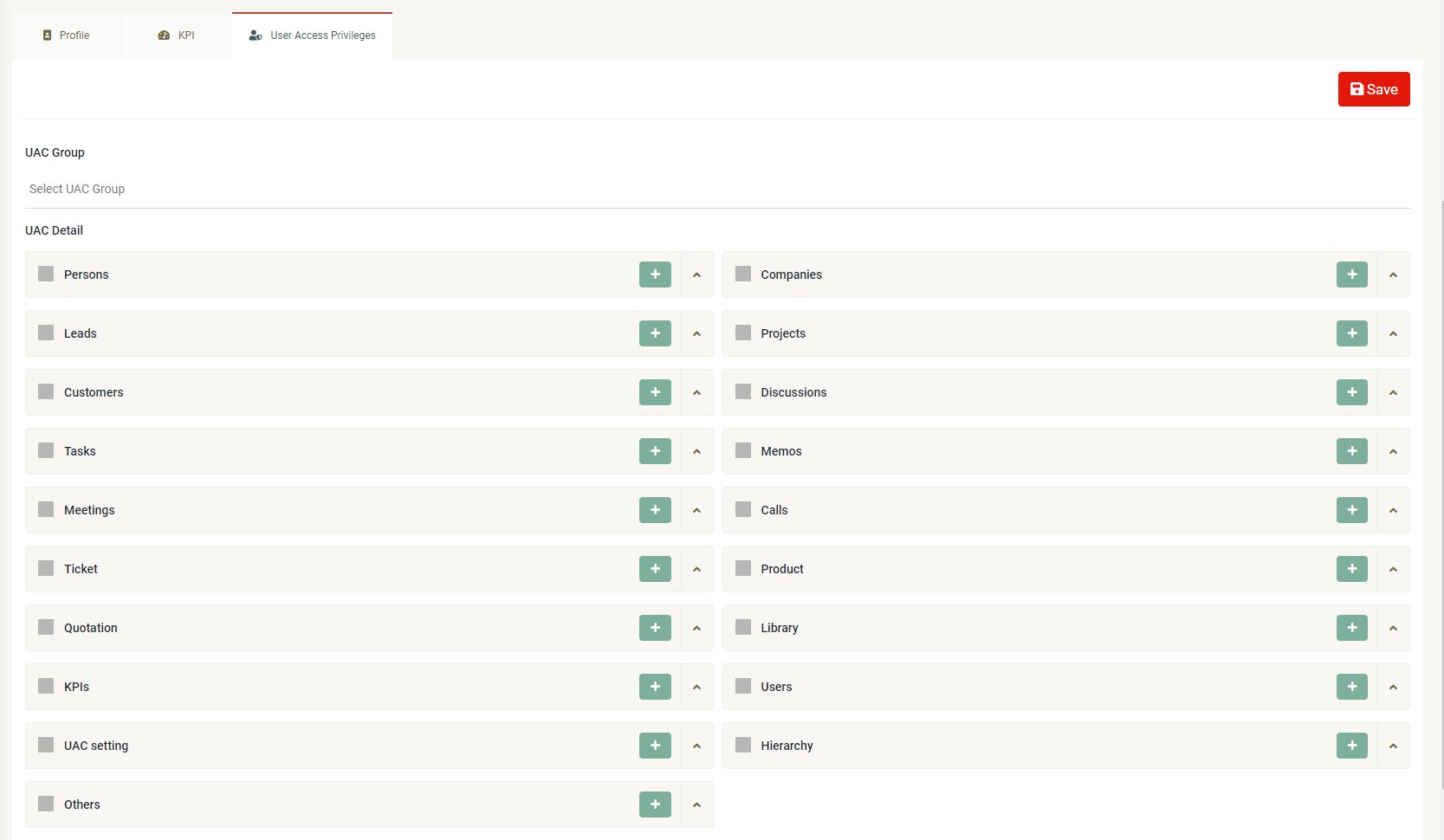 If you click the "User Access Previlages" tab, you can view the user access group and user access detail related to the selected user.
If you click the "User Access Previlages" tab, you can view the user access group and user access detail related to the selected user.
- Click save button and the pop-up will appear indicating your data has been updated.