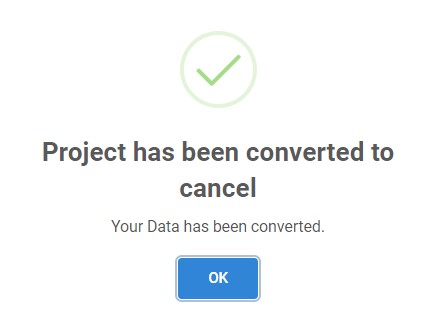Convert Project
-
You can convert existing project data in the list by clicking the convert button.

-
Select the convert type you want to do for the project you choose.
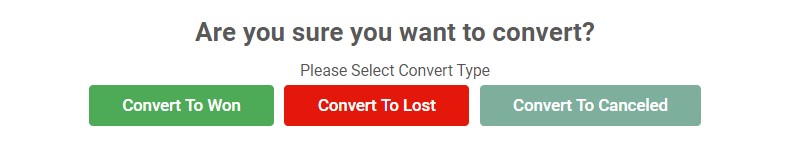
-
The pop-up appear to confirm your action.
Convert Won Convert Lost Convert Canceled 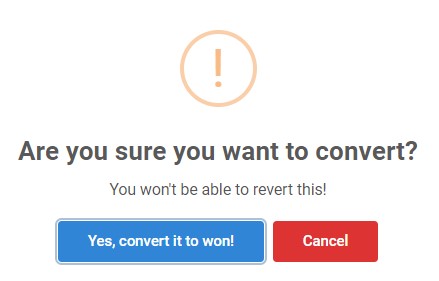
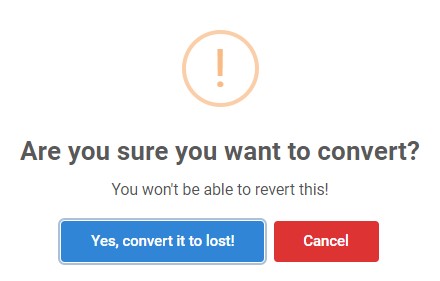
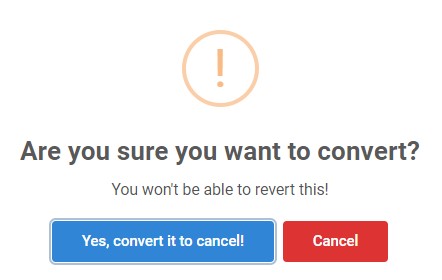
Make sure you choose the correct data since this action is irreversible. Click cancel button to cancel this action. Click Yes, convert it to won/lost/cancel! button to do this action.
-
If you convert project to won: The pop-up will appear and indicating your data has been converted.
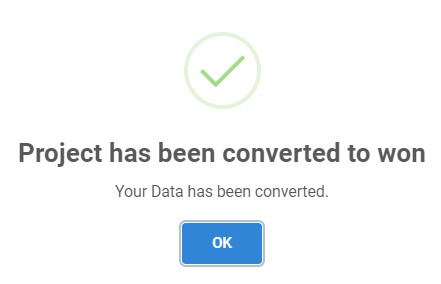 The conversion will be approved and selected project stage will change to Closed Won (100%).
The conversion will be approved and selected project stage will change to Closed Won (100%).
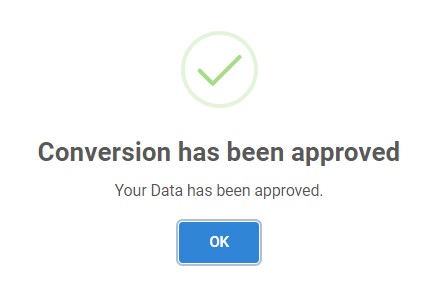
If you convert project to lost: You need to type a reason to convert this project to lost and click Yes, convert it to lost! button to proceed. Click cancel to cancel the conversion.
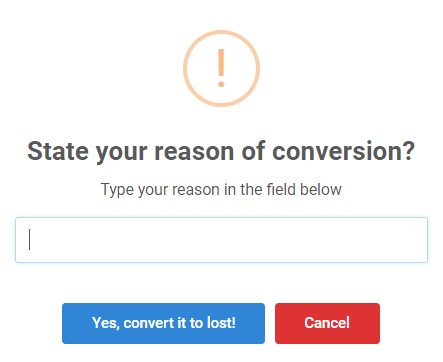 The pop-up will appear and selected project stage will change to Closed Lost (0%).
The pop-up will appear and selected project stage will change to Closed Lost (0%).

If you convert project to cancel: You need to type a reason to convert this project to cancel and click Yes, convert it to cancel! button to proceed. Click cancel to cancel the conversion.
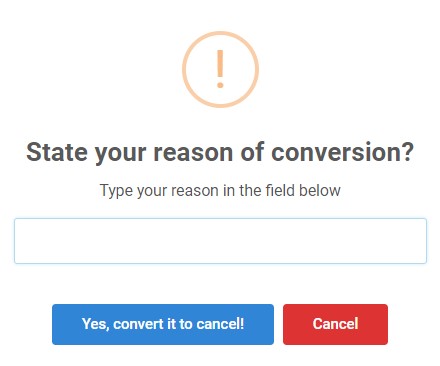 The pop-up will appear and selected project stage will change to Canceled (0%).
The pop-up will appear and selected project stage will change to Canceled (0%).